To search for Training Patterns:
1. Enter the Training screen.
2.Click the Show Filters button to open the Training Preferences editor.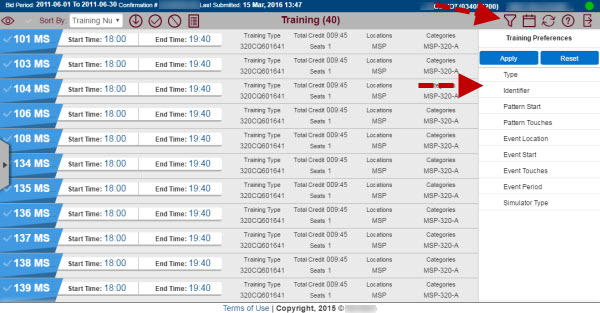
3. Use the Training Preferences editor to enter your search criteria. The Training Preferences editor has the same functionality as the Pairing Preferences editor.
4. Click the Apply button.
The matching training patterns are displayed on the Results tab.
Note: If a search returns too many training patterns, you can continue to refine the search by adding or changing search criteria by clicking the Search button again.
You can also bid for or avoid training patterns from this screen. The process to bid for and avoid patterns is the same as bidding for or avoiding pairings. Refer to the Add Bids from Search article for further information.
