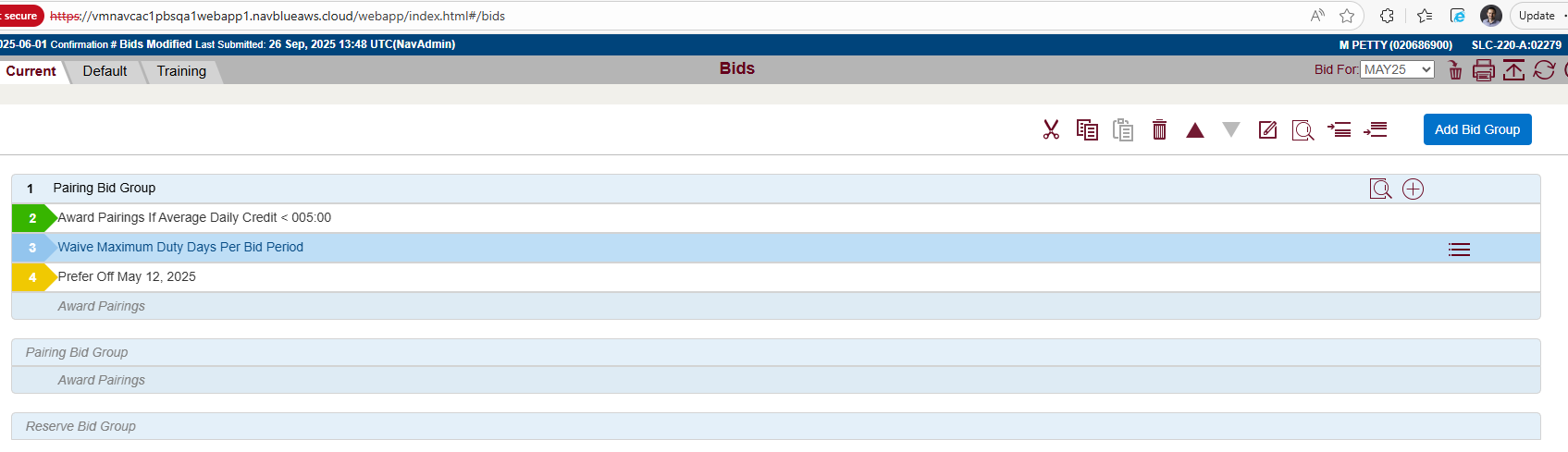| Issue Name | Affected Version | Fix Version | Workaround | Description |
| D-51413 [N-OC Customers] - Crew data import fails in PBS UAT – XML parsing error | 25.7 | 26.1 | Import manually without the integration for the time being since RaidoHelper seems to only be used for the integration side of things. | N-OC Crew data loading failure during period setup in PBS UAT. The issue occurs when importing crew data from N-OC PROD into PBS UAT. The import fails during XML conversion with a parsing error, preventing crew data from being loaded and blocking the period setup.
|
| D-51541 [N-OC Customers] - NOC Pairing Integrated imports- NOC pairing data is not loaded after the importing is successful | 25.7 | 26.1 | N/A | When importing NOC-Pairing by using Integrated imports- it seems importing is successful. But after clicking on Confirm button- there is no pairing data loaded, PBS receives an empty response. It is confusing. - If there's an issue with the authentication or anything .The NOC side should return an appropriate error, so PBS or whatever calls their API can handle it appropriately. - If we are receiving an empty response. (either because of an error or because there's no data) then we should at least put a warning saying we got an empty response. That way we will know there's no data updates and report accurately what is happening.
|
| D-51014 [ASAP] - Editing Inviolate Days Of (Set Condition) does not keep applied selection and does not show IDO in next month while it is applicable | 25.5 | 26.3 | Do the selection from scratch and apply | When vacation block is ending on 27FEB and user is creating a bidline for IDO, the default selection only selects 28FEB, 01MAR is not selected on the calendar, but is visible in the edited bid line * when opening any bid preference with a calendar (like prefer off->dates list for example) in the default or in trainings tab the calendar extends for 1 year ahead
Additionally there is a selection issue for February that starts in Sunday and is displayed in 4 weeks of the month in the calendar, like February 2026. The problem occurs when period ends in March, for example on 1st March. When Vacation IDO are at the end of the February and 01.03 is in the scope of IDO it is not selected by default by displayed as IDO day and it can be manually selected. |
| D-51047 [ASA] - Waive Allow 26 Hours Off At RON Before First Activity | 25.5 | 26.3 | N/A | The bug only affects cases where a bidder bids "Waive Allow 26 Hours Off At RON", and does not have any historical activities more than 6 days back in history.
The nature of the bug is that, due to the way the code "initializes" at the start of examining the line, it is wrongly acting like every person has a long layover immediately before the start of the very first activity on their line.
|
| D-51158 [Community] - The Date > Days of Week List filter returns SC items from incorrect date | 25.5 | TBD | N/A | When Filtering for Date > Days of Week List > Thu/Sat (for example), the filter returns SC items from the day after the day selected. SC items coded FRMS are filtered correctly in this scenario: |
| D-51195 [ASA/ASAP] - PILOTS AND FAS: Pairing Report BUG | 25.5 | TBD | N/A | When we go into Pairing Tab to look at pairings, we select a pairing with the Check mark, then we click on Show Pairing Report. we notice a bug in both 25.5 and 25.7 for both Flight and InFlight: ASAP 25.5 PROD: The strip is present. 25.7 UAT: The strip of the calendar is not present. ASA 25.5 PROD: The strip is not present 25.7 The strip is added back. |
| D-51258 [Community]- Analyzer does not correctly update Total Potential Awards when line is below an Avoid Position Preference line | 25.5 | TBD | N/A | The Analyzer does not consistently update the Total Potential Awards / Total Positions when an Award line is placed below an Avoid Position Preference line. When the Avoid Position Preference line is toggled off after analysis, its constraints continue to apply to the Award line below it. As a result, the displayed totals are incorrect and misleading. This issue impacts bidding accuracy and can lead users to incorrect conclusions about available pairings. |
| D-51262 [DAL] - Improper Validation of "Time Off After = 0 Days" in PBS Bidder | 25.5 | TBD | N/A | The PBS Bidder interface allows pilots to enter and save a value of "0 Days" for the "Time Off After" property in a bid line. However, the back-end validation requires this value to be greater than 0. This results in a submission failure with a generic "Unable to Submit Bid" error message, providing no guidance to the user on how to fix the bid. In the Current Pairing Bid Group, if a user adds a condition such as
The intended fix is to synchronize the front end with the back end by preventing the entry of "0" in the "Days" field on the UI. |
| D-50562 [Community] - Unable to add bid lines in a reserve bid group when a pairing bid group containing a waive statement is copied | 25.7 | TBD | N/A | When a pairing bid group containing a waive statement is copied and a after new bid line is added to a reserve bid group, the apply button doesn't work. The apply button is greyed out but no new lines are added. |
| D-51011 - [Community] Redo From Line and Forget Bid Line with not proper values after copy-paste | 25.7 | 26.1 | Copy -paste only the Avoid and Award bid line, and add new instructions directly to the 2nd bid group. | When user do a copy-paste of Award and Avoid Bid lines, with related to them Redo From Line and Forget Line to another Pairing Bid Group (with already defined other bid lines) then both Forget Line and Redo From Line are showing wrong indicators.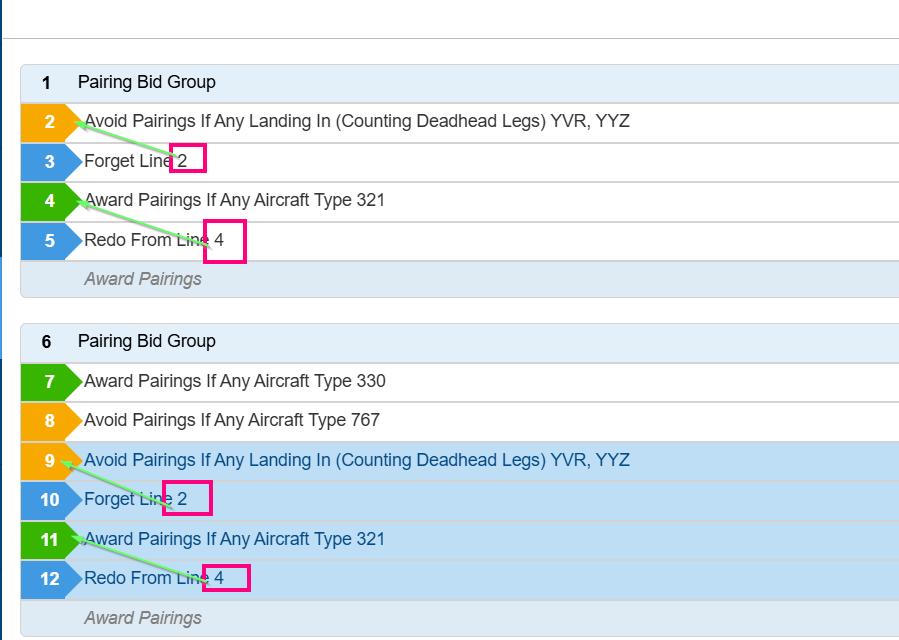 |
| D-49407 -[Community] Waive/Set Condition bid line is not added on top when Award is on top and Prefer Off/Avoid/Award is next | 25.7 | 25.7 MTC Release | Use arrows to place line in correct place | Description |
| D-50696 - [ Community] - Traditional Calendar view shows only February month (missing bid-period carry-in/carry-out days) | 25.5 | 25.7 MTC Release | N/A | While building the February bid, the Traditional Calendar view displays only the calendar month of February, instead of the full bid period range (carry-in from late January and carry-out into early March).
As a result, January 31st (which is part of the February bid period) is not visible unless the user navigates back/forward by month using arrows.
The Vertical Calendar view correctly reflects the actual bid month/bid period, confirming the underlying bid period logic exists but the Traditional Calendar rendering is wrong.
|
| D-50690 - [Community] Pairing Number Check-In Date (Ordered) setting is removed after reopening editor and clicking Apply | 25.5 | 25.7 MTC Release | To click the "ordered: YES" once again (even though it is already selected) when they are editing the bidline and then click apply, this way the ordered status is applied. | During bidding, a previously applied Pairing Number Check-In Date (Ordered) bid loses its (Ordered) setting when the user reopens the preference editor and clicks Apply. This happens even if no changes are made. After Apply, the bid line no longer shows (Ordered) and the user must reopen the line, toggle Ordered ON again, and reapply.
|
| D-50094 - [Community] The date range in the calendar for Prefer Off bid line is not stored | 25.7 | 26.1 | Select previously defined days on the calendar once again or change the date range. | When a user edits a Prefer Off Dates Range Bid line, the calendar does not display the initial value of the date range. |
| D-50196 - [Community] Bid submission stucks and fails to complete | 25.5 | 25.7 MTC Release | Add a second bid preference "If Pairing Credit > 000:00". This will not influence the scheduler calculations, but will enable bidders to submit bid lines. | the user is unable too submit the bids, after clicking on Submit, continuous loading icon is displayed and never get the confirmation of the submission. |
| D-49492 - [Community] The menu options are disabled, and Analyze button is not working after adding new bid line | 25.7 | 26.1 | 1. Click on any other bid line in the Training group -> then all buttons are becoming active. 2. Add bid line directly in the Training bid group -> not using Training tab. | When we add a new bid line from the Training tab, the menu options are disabled, and the Analyze button for the Training bid Group, even if active, does not trigger any action. |
| D-49643 - [Community] Auto-Save issue when a new bid line from the Training tab is added to the Training Bid Group | 25.7 | 26.1 | Tha changes can be submitted, then the bid line will not disappear. | Auto-Save is not working when a new bid line from the Training tab is added to the Training Bid Group. Generally, when we have saved bids and nothing is in the browser cache. |
D-49725 - [Community] User session not cleared after logout, allowing re-login via URL manipulation | 25.7 | 26.1 | N/A | After logging out from a user account, it is still possible to log in again without proper authentication by manually modifying the URL. This issue seems to be caused by the session token not being cleared from local/session storage upon logout. |
| D-49727- [Community] Bid line ordering- When editing a set condition bid, edited bid line is shifted to next line | 25.7 | 26.1 | Bidders can use the up & down arrow to reorder the bids | When editing a set condition (bid line 3) from minimum credit window to Maximum credit window. After clicking Apply button- the edited Set Condition (bid line 3) is shifted to bid line4. *expected results* The edited Set Condition bid line3 should stay in bid line 3 after editing. |
| D-49892 - [Community] Waive and Set Condition with set precedence jump over each other while editing is applied | 25.5 | 26.1 | Use arrow to move back the line on its position | Waive and Set Condition with set precedence jump over each other while editing is applied. Steps to Reproduce: 1. Log into BUI 2. Create Pairing Bid Group 3. Create Waive Line 4. Create Set Condition with set precedence line 5. Edit Waive and click Apply 1. Log into BUI 2. Create Pairing Bid Group 4. Create Set Condition with set precedence line 3. Create Waive Line 5. Edit Set Condition with set precedence and click Apply |
| D-49911 - [Community] The Apply button is disabled when editing a Prefer Off bid in some scenarios | 25.1 | 26.1 | When editing the Prefer off bid line- do not uncheck the check box of 'Prefer off Day of Week list' bid option; directly go to the 'Prefer off Date List' bid option, and select it | The Apply button is disabled when editing a Prefer Off bid in specific scenarios for both Pairing and Reserve Group. Steps to Reproduce: 1. Log into BUI- 2. Under Pairing/Reserve Group 3. Add a Prefer off bid - for example-select 'Prefer off Day of Week list' (or Dates Range, Days of Week List, Days of Week Range) bid option, then choose Saturday/Sunday, click apply button 4. Edit the above prefer off bid, uncheck the check box of 'Prefer off Day of Week list' bid option; then select the 'Prefer off Date List' bid option- choose some days |
| D-50094 - [Community] The date range in the calendar for Prefer Off bid line is not stored | 25.7 | 26.1 | We can select previously defined days on the calendar once again or change the date range. | When a user edits a Prefer Off Dates Range Bid line, the calendar does not display the initial value of the date range. |
| Bid UI Analyzer/Pairing Search Discrepancy with Scheduler | 25.3 | 26.1 | To ensure all necessary duties are included, particularly around the 00:00 boundary, users must adjust their bidding strategy by utilizing two separate bids. Goal: To Avoid Duties Starting at 00:00 Required Bid: Use Avoid Pairings If Any Duty On Time Between 00:00 And [Later Time] Goal: To Avoid Duties Ending at 00:00 Requires Two Bids: 1. Avoid Pairings If Any Duty On Time > 23:59 2. Avoid Pairings If Any Duty On Time Between 00:00 And [Later Time] | The Award/Avoid Pairings bid property "Duty On Between Time1 And Time2"uses an exclusive boundary logic, potentially missing duties that start or end precisely on the defined time markers. The scheduler requires a minimum one-minute overlap with the specified time range to match a duty.
|
| [Community] - must select check box to enable to print "Show parings report" | 25.3 | TBD | Select the checkbox to enable "Show Pairings Report" for ALL pairings to print | When Selecting "Show Pairings Report" without checking off any pairings, nothing appears for print and the screen flashes. |
| [Community] Trip details on calendar view, with mobile devices | 25.5 | 25.5.1 | N/A | When using a mobile device, and going to the "calendar" tab on the crew portal, we are unable to view trip details or details of a day that has multiple non-fly activities. Normally, these details are shown when tapping the icon in the upper-right corner of a date with a pairing; or anywhere on a date that has multiple non-fly activities We are seeing this with a variety of devices & browsers: iPhone, iPad, Android phone, Android tablet; both Safari & Chrome (we haven't tested Edge). |
| [Community] Pairings Tab display incorrectly filtered by Bid Analyzer content positions removed, Color coding applied | 25.3 | 25.7 | N/A | The Pairings Tab display is being directly affected by the content of bid lines analyzed in the Bid Analyzer, even though no search/filter has been executed in the Pairings Tab itself. This leads to positions being removed from the display and unexpected colour coding appearing, which misleads bidders. The Pairings Tab should always show the full, unfiltered list of positions available for each pairing, independent of the Bid Analyzer state. |
| [Community] NOC Award File - API Credentials issue | 25.1 | 25.7 | N/A | When exporting the RaidoCrewRosterExport file the RAIDO API USERNAME and the RAIDO API PASSWORD are hardcoded rather than using the values in the /navtech/parm/NAVNWSParams.xml file |
[ACA] Bid Preference Editor – Pairing Number > Condition > Range does not retain selection unless applied last | 25.3 | 25.7 | N/A | In the Bid Preference Editor, when selecting Pairing Number > Condition > Range, the selection is not retained for application to the bid line unless it is the last preference chosen before clicking Apply. If other preferences are selected after it, the Range condition is ignored and not saved to the bid line. |
| [DAL] Reserve Bid Group - Edited Short Call is not moved on correct place when updated to Award Reserve or Prefer Off bid line | 25.5 | 25.7 | User can move the line on correct place using Arrows | In Reserve Bid Group when Short Call is edited it is not moved on correct place when updated to Award Reserve or Prefer Off bid line |
| [Community] Pairing Bid group - Positioning Set Condition with set precedence (goes on top) is related to presence of Set Condition without set precedence | 25.5 | 25.7 | Use Arrow to move line to correct place | When Pairing Bid Group contains some bid lines containing Set Condition without set precedence on bottom: 1. Prefer Off 2. Avoid 3. Set Condition without set precedence and new bid line is to be added: Set Condition with set precedence (for example Vacation Any) then it is NOT added on top of Bid Group but is added over the Set Condition without set precedence. |
| [Community] Help hover message is not closed when mouse is moved away from Help button | 25.3 | 26.1 | N/A | Help hover message is not closed when mouse is moved away from the Help button. It happens after first time using Help button. |
| [Community] Training - Number of all trainings is incorrect when filter is used | 25.5 | 25.7 | N/A | Number of all trainings is incorrect when filter is used and it is equal to number of filtered trainings. Example of selecting 1 training of 15 ones that are available. |
| [Community] Error when selecting "award pairings" from Pairings tab | 25.5 | 26.1 | N/A | Error when selecting "award pairings" from Pairings tab - using very specific steps:
|
| [Community] Trip details on calendar view, with mobile devices | 25.5 | 25.5.1 | N/A | When using a mobile device, and going to the "calendar" tab on the crew portal, we are unable to view trip details or details of a day that has multiple non-fly activities. Normally, these details are shown when tapping the icon in the upper-right corner of a date with a pairing; or anywhere on a date that has multiple non-fly activities But with 25.5, when we "tap" the icon to view those details, nothing happens. We are seeing this with a variety of devices & browsers: iPhone, iPad, Android phone, Android tablet; both Safari & Chrome (we haven't tested Edge). This does work as expected on a laptop. |
| [DAL] Training - Unable to add bid line because [undefined] properties | 25.3 | 25.7 | Add line via Bids page | When User is going to use Training page Simulator Type or Event Period filter and award it the following message is displayed |
| [DAL] Missing coloring of matching Training for filters: Type, Identifier, Event Location, Event Period and Simulator Type | 25.3 | TBD | N/A | When Trainings are to be filtered there is missing coloring of matching Training for filters: Type, Identifier, Event Location, Event Period and Simulator Type |
| [Community] The edited bid line does not retain its precedence - from Award to Set Condition with set precedence or Short Call | 25.5 | 25.7 | N/A | In Pairing Bid Group, the edited Award bid line does not retain its precedence. The problem is when we edit for example award bid line and we change it into the Set Condition Bid line (or other with higher precedence). The edited bid line should behave according to their precedence - but it stays at the same place. |
| [Community] Some paring filters do not store selected values while switching between tabs | 25.5 | TBD | N/A | Some pairing filters related to the dates are not storing values of selected days/ days range:
It happened when we apply the filter, go back to the main menu of Preference Editor and we switch between tabs (for example to Bids and go back). When we want to edit those filers they are empty, or stored with not proper value. |
| [Community] The Bid Analyzer is not showing results when additional bid line is added from the pairing tab | 25.5 | TBD | N/A | The Bid Analyzer is not showing results when additional bid line is added from the pairing tab. It looks like the newly added bid line is not taken into the calculation - no checkbox marked displayed for that line. |
| D-48867 [Community ] Layover Includes All Of Dates Range and Days Of Week Range filter with undefined values | 25.5 | 26.1 | N/A | There is a problem with adding bid line Layover All Of Dates Range and Days Of Week Range form the Pairings tab to the Bids tab. The bid line is added but with undefined values. The same bid line created directly in the Bids tab is added without problems. |
| [Community] Webapp and AdminUI hangs when specific steps are performed | 25.5 | 25.7 | Close the Browser and open Application again. | Webapp and AdminUI hangs while specific steps are preformed. We jump from AdminUI to Webapp and we have two tabs opened / or we log directly to Webapp Then when we go to Bids and create the empty Bid group and delete it. Then we jump to Info page and we want to come back to Bids page the whole browser hangs. We still see Info page. We are not able to click anything nor on Webapp neither on Admin UI (in case we jump from Admin UI) |
| [MXY][ASH][CJT][POE][UCA] Missing Generate Report button for Safte-Fast(FRMS) Crew Roster Export Report in Output tab | 25.5 | 25.7 | N/A | Missing Generate Report button for Safte-Fast(FRMS) Crew Roster Export Report in Output tab |
| [Community] Import Report isn't showing the correct time for the end of the import | 25.5 | TBD | N/A | The Import Report isn't showing the correct time for the end of the import -- it is the commit time, and it doesn't include ClassBid update time. We could fix the report and also add durations. |
| [DAL] Unused checkbox is displayed for add Max Above set condition | 25.1 | 25.7 | N/A | When "Max Above" set condition is to be added there is checkbox displayed that is making any changes in bid line creation. Bid line is created always with "Else Start Next Bid Group". When we edit the line, we see that the checkbox is set. and unchecking it has no effect either. |
| DAL - 25.1 Incorrect Circle Coloring for event filters in Training screen | 25.1 | 25.7 | N/A | The training screen displays incorrect circle colors when using day or date based event start or event touches filters. |
| [Community] Reserve Bid Group - Set Condition "Max Above" with precedence 2 (forced to extreme top) is not added on top when Prefer Off is first line | 25.5 | 25.7 | N/A | The Set Condition "Max Above" with precedence 2 (forced to extreme top) is not added on top when Prefer Off is first line. It can be moved to the top and then arrow are blocked and it can not moved down and Prefer Off can not be moved back over this Set Condition |
| [Community] When 'Set Condition Consecutive Days Off in a Row' is added with undefined | 25.5 | 25.7 | N/A | When the 'Set Condition' with 'Consecutive Days Off in a Row' is added without selected 'Date Range', the bidline is displayed with undefined. |
| [Community] Raido Historical Pairings importer mistakenly reports missing duties | 25.5 | 26.1 | N/A | The Raido Historical Pairings importer reports missing duties on some pairings that have multiple flight activities and duty checkout times. |
| [Community] Mismatch with Forget Line bid between Admin UI and web app | 25.3.2 | 25.7 | N/A | The problem is that the Forget Line stores a different value (reference to a different bid line) in the web app, and a different value is displayed in the Admin UI after submission. This occurs when we have two bid groups and more than one Forget Line. It is acceptable in the first group, but in subsequent groups, the value is incorrect. |
| [ACA] Infinity loading when analyzer window in Training is open an the tab changes | 25.5 | 25.7 | N/A | When attempting to change the tab while the analyser window for training is open from "Training" to "Current" tab, the application completely freezes. Currently only discovered on ACA rhel8 version developunified-461. |
| [PBS] Long text of language cut off in the Max Stack Height By Language | 25.5 | 26.1 | N/A | Long text of language cut off in the Max Stack Height By Language in Run Template |
| [DAL] DSC- The scheduler is not reading the "IsActive" parameter for the Reserve-RestBeforeShortCall rules | 25.5 | 25.7 | N/A | When the parameter "IsActive" set to 0 for the Reserve-RestBeforeShortCall rules- The system still shows the violation of the the two DailyShortCall rules |
| [POE]- Error appears when the crew member selecting Waive Vacation GDO days- One day before or after the vacation | 25.5 | 25.7 | N/A | When the user tried to select Waive vacation GDO days, an error appears - 1 day before or after the vacation, when there is a pre-award on the day 2 days before or after the vacation. |
| [RGA] - Import error without details | 25.5 | 25.7 | N/A | Import error without details |
| [POE] - Bid replacement message doesn't show after canceling for the first time and resync | 25.5 | 25.7 | N/A | I updated a bid and submitted it. Then I clicked the sync button on the left-hand side (Edge InPrivate). A "replace bid" pop-up was shown, and I clicked Cancel. The sync didn't proceed as expected. But the pop-up didn't show again when I clicked the sync button again. |
| [Community] No possibility of adding a bid line for Layover from the Pairing tab | 25.3 | 25.7 | Create an Award bid line with the same conditions directly in the Pairing bid group, then no error is displayed, and a bid line can be submitted. | There is no possibility to add a bid line from the created filter for Layover in the Pairing tab. Instead of adding a bid line, the N-PBS shows a pop-up message. |
| [JBU] TOPS integration fails randomly with "Unable to parse xml data: invalid document structure | 25.3 | 25.7 | N/A | The JBU TOPS integrated imports fail randomly with "Unable to parse xml data: invalid document structure" error. |
| [Community] Delete Prepared Period -> Run Manager Tab - Error: Unable to find the period | 25.5 | 25.7 | The issue can be alleviated by logging out and back in. | After deleting the prepared period and going to the Run Manager tab an error is generated. This happens when going to any other tab and then proceeding to the Run Manager tab. |
| [Community] Menu icon for selected Bid line is not displayed (hamburger icon) | 25.3 | 25.7 | N/A | Menu icon for selected Bid line is not displayed (hamburger icon) after adding new Bid from Training page. |
| [Community] "Set condition" is not added to the top of the bidlines. | 25.3 | 25.7 | N/A | When we add a new group to line ‘Set Condition ’ it does not line up at the top of the bid lines. A similar problem occurs when we can copy it to another place. |
| [POE] - '500 Internal Server error' appears and it causes PBS application not workable when the user selects the importing file with inappropriate format | 25.5 | 25.7 | N/A | When the user selected an inappropriate format of importing file- The '500 Internal Server error' keeps displaying and it causes PBS application not workable, unless the server restarts. |
| [Community] Analyzer window doesn't close and show zero values | 25.3 | 25.7 | N/A | Analyzer window doesn't close and show zero values after selecting any another line - values don't refresh until Analyzer window reopen. |
| [Community] Awarding via selection is blocked by enabled filter award check box | 25.3 | 25.7 | Come back to filter mode and disable filtered award | When Employee wants to award (from Pairing, Training or Short Call (DAL) using selection from the list it can happened that the action is blocked. |
| [Community] Infinite loading icon after adding new Bid line with open Analyzer | 25.3 | 25.7 | N/A | Adding new Bid line in any tab, while Analyzer window is open but none line to be analyzed is selected, is causing application to hang and infinite Loading icon is visible. It is possible to change pages available on the left but none option in every page can be clicked. Application starts working after refreshing entire page. |
| [Community] Analyzer window disappears and 2 Training Bid lines are selected | 25.3 | 25.7 | N/A | Adding new Bid line from Training page, while Analyzer window is open, causes Analyzer window to be closed and two Bid lines to be selected in Training Bid Group. |
| [Community] New Bid line added from Training page is selected but menu options are disabled | 25.3 | 25.7 | N/A | New Bid line added from Training page is selected but menu options are disabled. |
| [SSO] - Logout from Admin UI after Logging out of WebApp Generates Error | 25.3 | 25.7 | Close Admin UI browser screen and relaunch the Admin UI URL | This only occurs with a specific sequence (when logging in as a Bidder through the Admin UI |
| [Community] The "Automate On Startup" checkbox has been checked once can not be unchecked and saved | 25.3 | 25.7 | N/A | (For ALCs where the "Automate On Startup" checkbox is available: ACA, DAL) When "Automate On Startup" checkbox has been checked once it can not be unchecked and saved. When the bidder checked the "Automate On Startup" box and then opens Webapp next time he/she can see the checkbox is checked. The User is able to uncheck the box but this status is not saved and next time while opening the Webapp the checkbox is checked. |
| [Community][ASA] Bid Analyzer filtering out things due to specific lines that do not match the criteria | 25.3 | 25.5 | N/A | Bid Analyzer filtering incorrectly. This correctly shows the matched pairings but shows them as filtered out because of line 2 of landing in SEA, but the pairing clearly shows it does not land in SEA. |
| [Community] - Pairing Filter add Bids Mode - Duty on> Time>Select Range - Award button does not work | 25.3 | 25.7 | N/A | Duty On > Time > Range - cannot click "award" to bid When trying to add "all" of the pairings within the chosen preference or even adding a selected few, neither option will allow you to click on the "award" to add it to your bid |
| [SSO - RH8] - AdminUI - LogoutUrl in localstorage is not clean up during disconnecting from sso | RH8 25.1 | 25.7 | N/A | The error occurs with a mixed use of SSO mode and normal mode in AdminUI After using SSO mode with AdminUI, the LogoutUrl in localstorage is not clean up. It leads to a wrong display during logout if we switch back the system to normal mode. |
| [ACA] - All Employees Crew Report- There is only one category shown for the employees that belong to both P and FA categories | 25.1 | 25.7 | N/A | Employees has two categories. However, in All Employee Crew Report- there is only one category displaying. |
| [Community] Bid Group - Set Condition (without set precedence) can not be inserted above Prefer Off or Avoid line | 25.3.2 | 25.7 | Use the arrows to move the Set Condition to desired order | Using Bid Group, User should have possibility to insert the Set Condition (without set precedence) above Prefer Off or Avoid line. Notice that moving the Set Condition over Prefer Off or Avoid is already possible when Up/Down arrows are used. |
| [JZA] Webapp-Set Condition Bids are allowed Below Award Stat Day | 25.3.2 | 25.5 | Use the arrows to move the Set Condition to desired order | Set Condition Bid is allowed Below Award Stat Day and can also be submitted. With the wrong BUI order- the scheduler run fails says Invalid bids |
| [Community] Reserve Bid Group - Prefer Off line can be inserted above Set Condition with precedence 2 (forced to extreme top) | 25.3.2 | 25.5 | Use the arrows to move the Set Condition to desired order | Reserve Bid Group - Prefer Off line can be inserted above Set Condition with precedence 2 (forced to extreme top) |
| [Community] Infinite loading icon after adding new Bid line with open Analyzer | 25.3.2 | 25.5 | N/A | Adding new Bid line in any tab, while Analyzer window is open but none line to be analyzed is selected, is causing application to hang and infinite Loading icon is visible. It is possible to change pages available on the left but none option in every page can be clicked. Application starts working after refreshing entire page. |
| [Community] Reserve Bid Group - Set Condition without set precedence is going on the bottom of the Reserve Bid Group | 25.3 | 25.5 | N/A | Set Condition without set precedence is going on the bottom of the Reserve Bid Group with Award Reserve lines (that also does not have set precedence - to be confirmed!) Based on configuration file Consecutive Days Off In a Row does not have set precedence |
| [Community] Bid Analyzer filtering out things due to specific lines that do not match the criteria | 25.3.2 | 25.5 | N/A | Bid Analyzer filtering incorrectly. This shows correctly the matched pairings but shows them as filtered out because of line 2 of landing in SEA, but the pairing clearly shows it does not land in SEA. |
| [Community] Analyzer window doesn't close and show zero values | 25.3.2 | 25.5 | N/A | Analyzer window doesn't close and show zero values after selecting any another line - values don't refresh until Analyzer window reopen. |